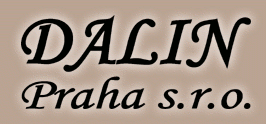Help - registration - signing in
Login and Registration is a must for contributing to discussions at the Forum and is convenient for you
when purchasing in our e-shop, because it allows you to save your address and its refinding in the next purchase.
Registration means a one-off enter of your name and e-mail address, the data which you will later
logging with. If you are already registered, you can log in and out anytime freely (if you're not
on your computer, it is good to logout after the taken action).
a) Registration:
When you register you can not use a name that someone has already used, just not for one e-mail address to register
more than one name. E-mail address used during registration is not provided to anyone else, as well as billing event.
mailing address inserted while the purchase. Please, write the password used during registration for yourself, in your
own interest, the forgotten password can't be found out (we don't know the original form your password,
passwords are stored in encrypted form). So forgotten password means a new registration.
Instructions for registration:
Click on "Register" in the left menu bar. Fill all required information into the form.
Click on "Register" in the left menu bar. Fill all required information into the form.
Cribbing the control code and the subsequent confirmation of registration via e-mail message is a routine precaution against spammers.
Username must be minimum 3, maximum 24 characters long and may be made only letters, numbers and spaces.
Password must have at least 5, not more than 32 characters and can contain only letters and numbers. ATTENTION! In writing
password, you must (unlike names) to distinguish the size of letters, such as Prague is not the same as prague! The name is exactly the opposite,
Peter and peter is the same person.
After submitting the completed form using the "Register" you will receive for a given e-mail message about your registration.
Complete registration by clicking on the link that you will find in this e-mail message.
b) Signing-in:
Enter your name and password that you used during registration, into the registration form in the left side menu and
click "Login".
If you do not log on for the first time and you have enabled in your browser using cookies, you will find
your name already preset in the form. Beacause in actual fact there is no rational reason to disable cookies,
we recommend to use them.
If you wish, you do not have to login every time, check the box on the entry form Auto-login.
But this is reasonable only if you don't share the computer with other users who might have been automatically logged in by your name
coming to our website from your computer.
© DALIN Praha s.r.o., tel.: 603 538 752, +420 274 860 304
post address: Rezlerova 281, 10900 Praha 10 shop: Borivojova 73, Praha 3
e-mail: linhartova@dalin-praha.cz webdesign: palin8@post.cz
post address: Rezlerova 281, 10900 Praha 10 shop: Borivojova 73, Praha 3
e-mail: linhartova@dalin-praha.cz webdesign: palin8@post.cz